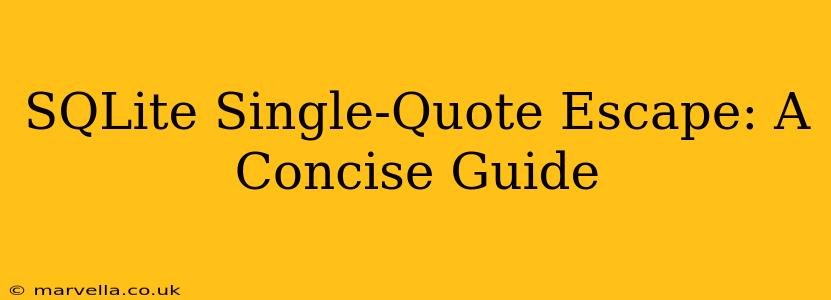SQLite, the lightweight and popular embedded database, uses single quotes (') to delimit string literals. This simplicity, however, introduces a challenge: how do you represent a single quote within a string? This guide provides a concise yet comprehensive overview of escaping single quotes in SQLite queries. We'll explore the methods, highlight best practices, and answer frequently asked questions.
How to Escape Single Quotes in SQLite?
The most straightforward way to escape a single quote in an SQLite string is to use two single quotes (''). This tells SQLite to interpret the two quotes as a single literal single quote within the string, rather than as the end of the string.
Example:
Let's say you want to insert the string "It's a beautiful day" into a table. The correct SQL query would be:
INSERT INTO my_table (my_column) VALUES ('It''s a beautiful day');
Notice the doubled single quotes around the apostrophe within the string. This simple technique prevents premature termination of the string literal and ensures the entire phrase is correctly inserted.
What Happens if I Don't Escape Single Quotes?
Failure to escape single quotes within your SQL string can lead to syntax errors. SQLite will interpret the unescaped single quote as the end of the string, resulting in the remainder of the string being treated as invalid SQL syntax. This will usually cause a query failure.
Example of an error:
INSERT INTO my_table (my_column) VALUES ('It's a beautiful day'); --Incorrect: Syntax Error
Using Parameterized Queries to Avoid Escaping
While escaping single quotes is effective, a more robust and generally preferred method is to use parameterized queries. Parameterized queries separate the data from the SQL code itself, reducing the risk of SQL injection vulnerabilities and eliminating the need for manual escaping.
Example (using Python with the sqlite3 module):
import sqlite3
conn = sqlite3.connect('mydatabase.db')
cursor = conn.cursor()
# Parameterized query
cursor.execute("INSERT INTO my_table (my_column) VALUES (?)", ('It\'s a beautiful day',))
conn.commit()
conn.close()
This method significantly improves security and reduces the chance of errors related to string escaping.
Are there other characters that need escaping in SQLite?
While the single quote is the most common character requiring escaping, SQLite might require escaping other special characters depending on the context (particularly when working with regular expressions). However, for simple string insertions, escaping single quotes is the primary concern.
How do I escape single quotes in SQLite if I'm using a different programming language?
The fundamental principle of using two single quotes ('') remains the same across programming languages. However, the specific way you construct and execute your SQL query will vary depending on the language and its database library. Consult the documentation for your chosen language and its SQLite driver for best practices and examples.
What if I have multiple single quotes in a string?
Simply double each single quote that needs escaping. SQLite will correctly interpret each pair of single quotes as a single literal single quote.
Example:
INSERT INTO my_table (my_column) VALUES ('It''s a beautiful day, don''t you think?');
This guide provides a practical and concise explanation of escaping single quotes in SQLite. By understanding these techniques and employing parameterized queries where feasible, you can write secure and efficient SQL code for your SQLite databases.